
 Moving vertex not working on unity 4.2
Moving vertex not working on unity 4.2
Hi guys,
I'm using the free version of Gamedraw, I must first say I find the application very useful and is a great asset that Unity should have included by default :).
Recently, I updated Unity to 4.2 and since then I noticed that whenever I try to move the vertex of a mesh they dont respond, if I activate the editing mode and select vertex, I can see the gizmo to translate them, however even though the gizmo arrow selected turns yellow, neither the translation gizmo nor the vertex move.
Is this a known issue? Does anybody else experiecence this?
Thanks in advance!

Make sure to close the lightmapping, occlusion or navigation windows if any of these windows opened then you should be able to use GameDraw.

 Does the MDX Bundle now on sale in the Asset Store include the Pro or Standard version of GameDraw?
Does the MDX Bundle now on sale in the Asset Store include the Pro or Standard version of GameDraw?
Does the MDX Bundle now on sale in the Asset Store include the Pro or Standard version of GameDraw?

 Question
Question
I just purchased the pro version today of Game Draw, When I click on the manual it takes me to your webpage, is there a manual, also, how do I get new updates and fix patches..
Thanks
Patrick

We have been doing a lot of updates and the manual is outdated and will only make it more difficult for you so we are working on a new one but you can watch the videos on our youtube channel
http://www.youtube.com/playlist?list=PLMPcMHkrqhcm5NM5R2nRirGp1tBj5sIoU

 the new (rewritten) gamedraw
the new (rewritten) gamedraw
when i buy gamedraw NOW, will i get the new (rewritten) version for free?

 Problem with booleans
Problem with booleans
Hi
I keep running into the same problem with booleans in GameDraw.
I create a cube, then I cut out (subtract) using another smaller cube so I'm left with a cube with a rectangular dent (not through-and-through).
That works fine.
Now I want to cut out a shallow half cylinder from the result of the previous boolean operation.
So I take that result, create a thin cylinder and place it halfway into the newly created cube (from the first boolean). Then I tell GameDraw to subtract again. Now instead of a new result it creates a null-object (at (0,0,0)) and throws these errors:
transform.position assign attempt for 'door_cut' is not valid. Input position is { NaN, NaN, NaN }.
UnityEngine.Transform:set_position(Vector3)
GameDrawEditor.PivotManager:CenterObjectPivot(GameObject)
GameDrawEditor.BooleanEditor:drawBooleanOperations()
GameDrawEditor.GDEditor:DrawBooleanGUIWindow(Int32)
UnityEditor.DockArea:OnGUI()
UnityException: You can generate UVs only for meshes with vertices inited.
UnityEditor.Unwrapping.GeneratePerTriangleUV (UnityEngine.Mesh src, UnwrapParam settings)
UnityEditor.Unwrapping.GeneratePerTriangleUV (UnityEngine.Mesh src)
GameDrawEditor.BooleanEditor.drawBooleanOperations ()
GameDrawEditor.GDEditor.DrawBooleanGUIWindow (Int32 id)
UnityEngine.GUILayout+LayoutedWindow.DoWindow (Int32 windowID)
UnityEngine.GUI.CallWindowDelegate (UnityEngine.WindowFunction func, Int32 id, UnityEngine.GUISkin _skin, Int32 forceRect, Single width, Single height, UnityEngine.GUIStyle style)
UnityEditor.DockArea:OnGUI()


 Optimization Combine
Optimization Combine
Hello.
I am using the game draw on mac.
but i have a trouble please let me ask a question.
I am not good at English. sorry
I did the modeling of the object like the following pictures.
However, if the following is performed, it will become like the picture of the 2nd sheet.
GameDraw->Optimization->Combine->Advanced->Secelction
If it carries out, how can it collect into one well?
I am sorry to be poor at English.
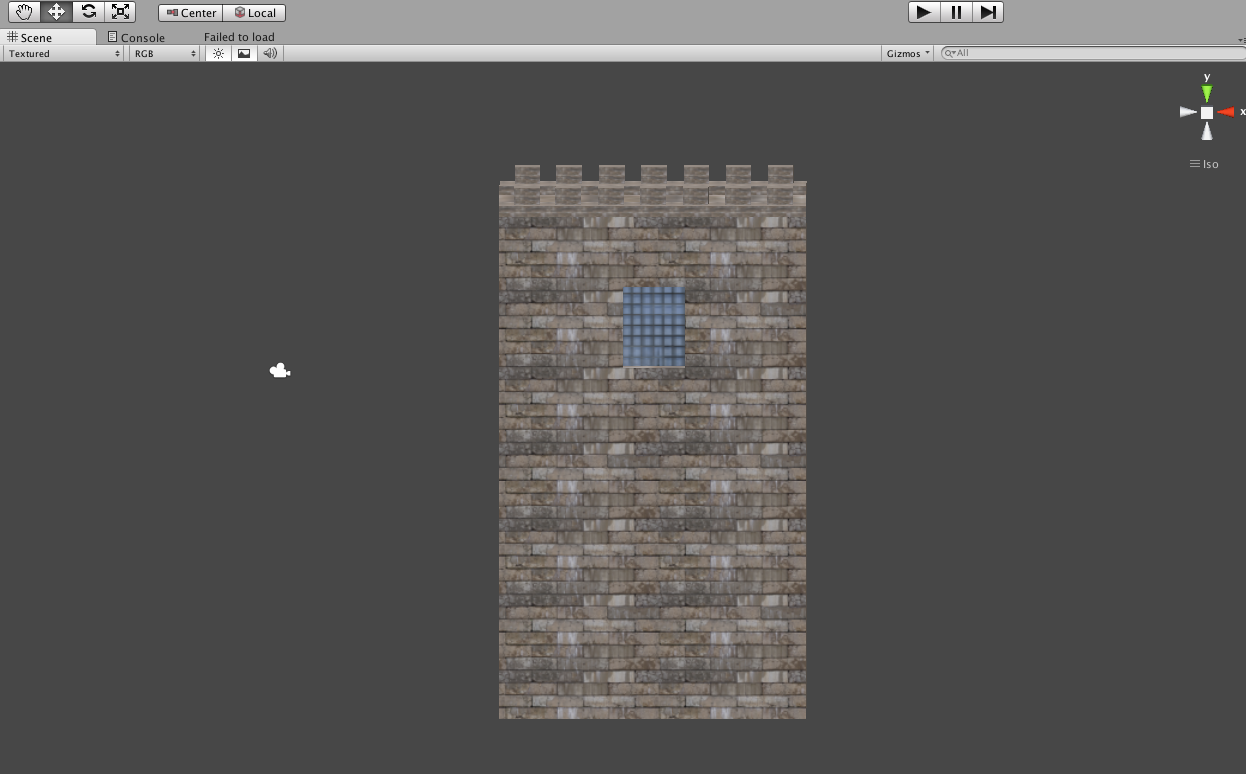
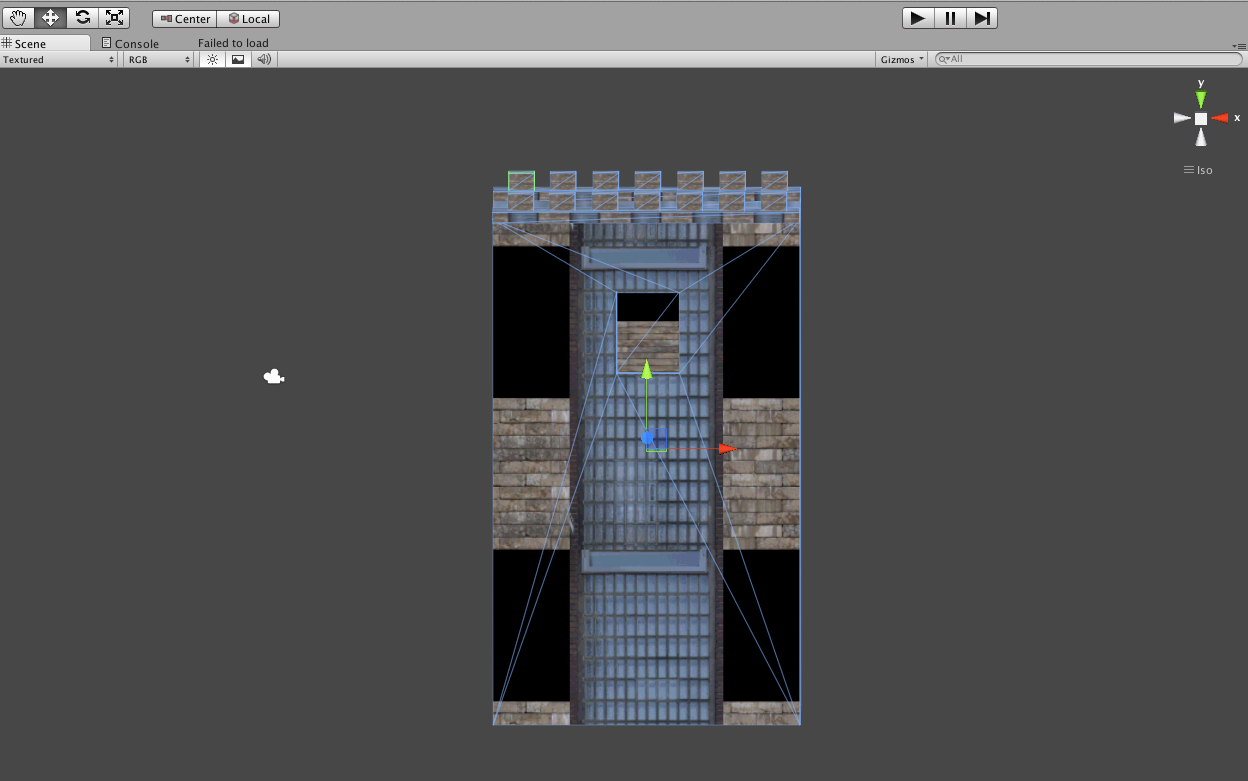

It is very importznt that the UV coordinates be in the range between 0 and 1, when you have UV coordinates out of these bounds then whenever you combine it will be also considered in that manner and it can be fixed unless the UV coordinates are 100% correct.
We are studying ways to workaround this, there is no solution because the UVs should be correct in the first place and this depends on the layout of the UVs and the importance of being between 0 and 1, if you have UVs out of bounds make sure to scale them down in the UV editor window so that they are in that range.

 GameDraw export as OBJ problems (scale)
GameDraw export as OBJ problems (scale)
i'm facing problems with exporting Meshes into .OBJ Files.
The scale is totally out of control (models are longer, bigger or sometimes completely different).
I've already tried different projects und always rebuilded the mesh before export...
Today I've modeled a door and did some extrudes.. after exporting it was a Cube with extrudes on it
another question.. i've bought the MXD Bundle on unity asset store
it contains MXD Edit and GameDraw ..which one is better for 3d modelling puporses?
thanks in advance
DennG

The scale is dependent on the transform so mixing between editing the geometry and editing the scale in the transform will result with the illusion of a different shape than what you are actually editing, it is important when editing to have the transform with an identity values but we will have a save option that fixes this automatically in the new version.
MXD Edit represents the new structure of the upcoming version of GameDraw, it is faster and supports undo well, these characteristics will be available in the new version of GameDraw.
Finally, sorry for the late reply :)

 Better Undo/Redo support.
Better Undo/Redo support.
Most of the editing I've done so far doesn't support Undo/Redo.
Instead you end up undoing other Unity actions which can lock up Game Draw. E.g., you Undo the creation of the game object you're editing in Game Draw, leading to NullReferenceErrors and a frozen window that can only be fixed by resetting the layout.

That's right and we are trying to figure out the best way to integrate our undo with Unity undo system, hopefully we will find a solution soon.

 Problem with the UV editor on a Mac
Problem with the UV editor on a Mac
Hello there, I have just started using GameDraw and I like its potential. However, I have done a few basic models and put UV's onto them but I have the problem now that whenever I create a new object, starting with the basic cube, the UV I first created is mapped onto it. When I delete it from the cube it also deletes it from the object it was first attached to.

Hi Mark,
We haven't detect this, but as long as you have different copies and meshes are not being only instances then when you modify UVs then you will modify for the current selected object only, don't modify original meshes cause this will affect all references.

 Missing mesh filter
Missing mesh filter
I'm running the latest Unity Pro version and have just downloaded the Dec5 update of GameDraw.
When I (for instance) create a new mesh using the Boolean option in GameDraw (like cutting out windows and doors for a wall), the inspector shows a mesh (say wall_front) but in the Mesh List there is no such mesh. So when I copy-and-paste the object to another scene, I get the error of a Missing Mesh.
The meshes do show alright, and I can further edit them okay, but apparently the newly created mesh is not really saved?
This also prevents me (I think) of create a prefab of a whole bunch of objects (under 1 parent) that contains several boolean created objects.
Any ideas how to get the meshes to actually be saved?
Marco
Customer support service by UserEcho
