
Optimization Combine
Hello.
I am using the game draw on mac.
but i have a trouble please let me ask a question.
I am not good at English. sorry
I did the modeling of the object like the following pictures.
However, if the following is performed, it will become like the picture of the 2nd sheet.
GameDraw->Optimization->Combine->Advanced->Secelction
If it carries out, how can it collect into one well?
I am sorry to be poor at English.
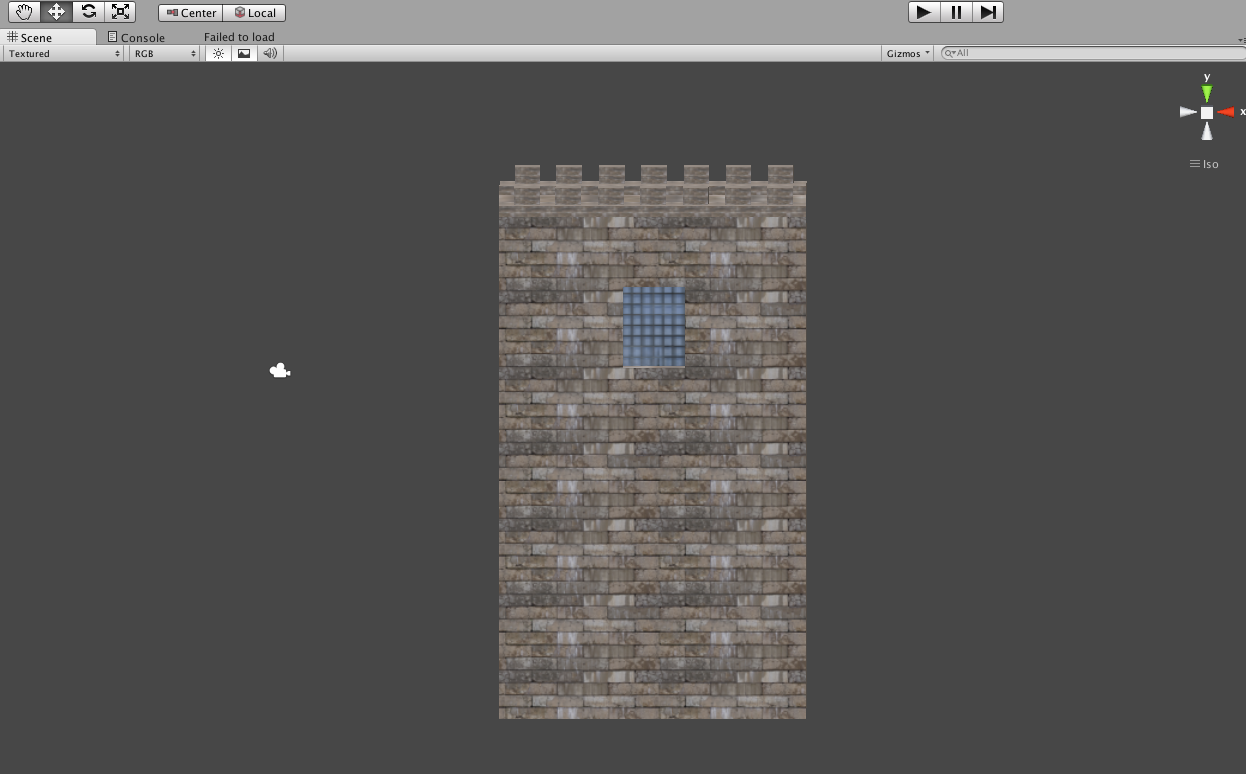
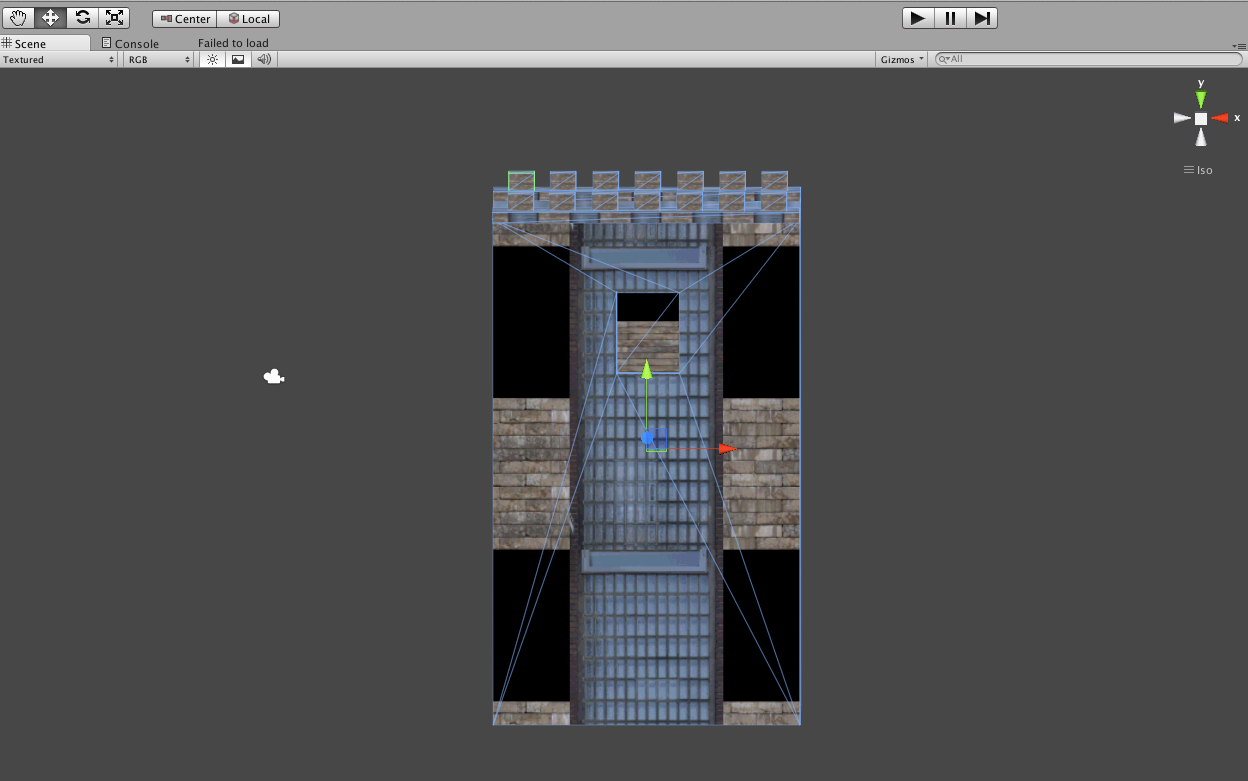
Answer

It is very importznt that the UV coordinates be in the range between 0 and 1, when you have UV coordinates out of these bounds then whenever you combine it will be also considered in that manner and it can be fixed unless the UV coordinates are 100% correct.
We are studying ways to workaround this, there is no solution because the UVs should be correct in the first place and this depends on the layout of the UVs and the importance of being between 0 and 1, if you have UVs out of bounds make sure to scale them down in the UV editor window so that they are in that range.

Thank you very much for reply.
Where are UV coordinates?
The following pictures are UV coordinates?
Should this be carried out between 0 and 1?
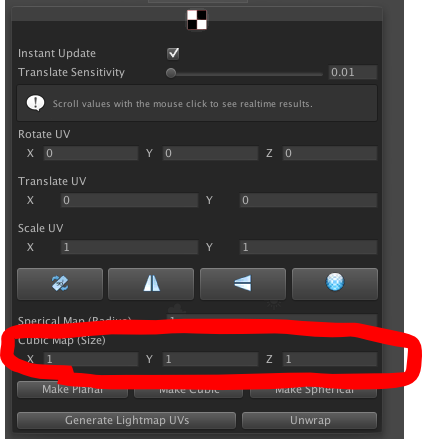
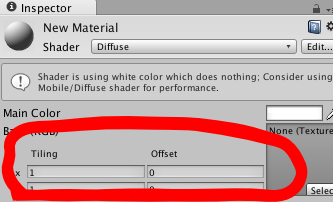
Customer support service by UserEcho

It is very importznt that the UV coordinates be in the range between 0 and 1, when you have UV coordinates out of these bounds then whenever you combine it will be also considered in that manner and it can be fixed unless the UV coordinates are 100% correct.
We are studying ways to workaround this, there is no solution because the UVs should be correct in the first place and this depends on the layout of the UVs and the importance of being between 0 and 1, if you have UVs out of bounds make sure to scale them down in the UV editor window so that they are in that range.