
 Gamedraw messes up lights usage
Gamedraw messes up lights usage
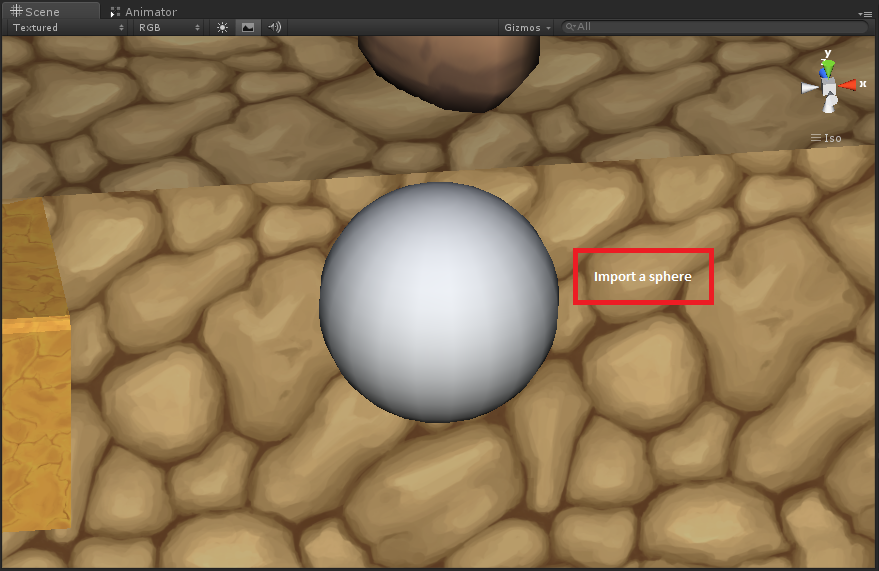
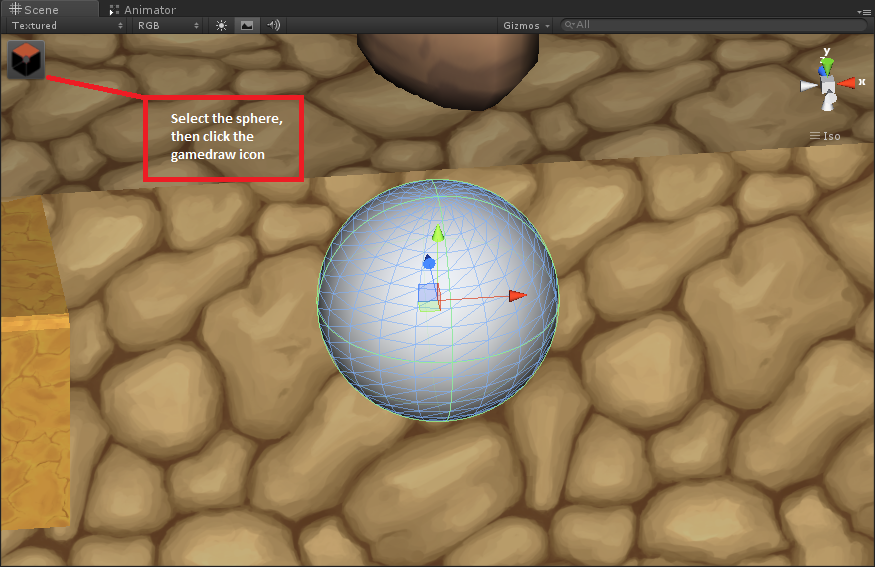
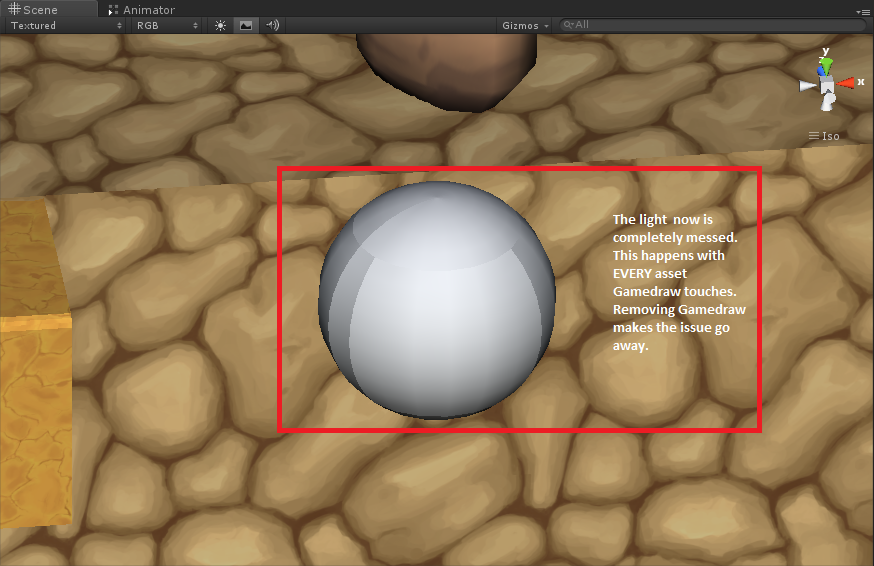
I have Unity 4.2.2, I bought the MXD asset bundle in the Unity Asset Store. I have found an issue that only happens when Gamedraw is present in the project. See the attached images. The lighting gets messed up on EVERY object Gamedraw touches, this is extremely simple to reproduce, just follow the same procedure I explained in the attached images (I have not edited the sphere at all). I tried using the "Generate lightmap" option in the UV panel, the sphere looks even uglier with similar problems. I have updated to the latest Gamedraw version available in the asset store a minute ago to check if the issue was fixed, unfortunately no. Please fix this, your tool is great but is completely unusable with this bug.

This is due to normal recalculation, there is a smooth normals option that will smooth the normals which will result in the original look. we will add normal editing soon

 The default primitives have to be scaled to .02 to fit default character controller, why?
The default primitives have to be scaled to .02 to fit default character controller, why?

This should be fixed and we are working on a totally new primitives system with procedural primitives and shapes but currently there is a scale factor you can set when instantiating the primitives or you can fix them from the importer but we will fix them for sure :)

 Tranform Gizmo won't display to move point (3.5.7 Unity)
Tranform Gizmo won't display to move point (3.5.7 Unity)
Still does the same thing, I click on a point (turns red) the Gizmo for Transform does not show up (rotate and size show up fine) but the Y location display shows a number constantly changing (by small amounts).
Could this mesh be dynamicly generating or something? I did create it out of Easy Roads, but I have mucked with it and exported it , so there is no other plugins or items in this Project... Very confused, but need to edit this mesh!!
I have the Legacy GameDraw copy you sent me, and all has been working fine, a bit whacky to get used to with the on screen stuff. Any options on that? (like back in a box or off the main screen? (hard to see stuff with all my junk)

Can you send me a video or screenshots of what is happening, is there errors in the log?

 can i use gamedraw at runtime in unity
can i use gamedraw at runtime in unity
Hello sir,
I am working on one project for 3d building app for android. I want to know that can i use gamedraw plugin at runtime that i want to change any gameobject at runtime. If anybudy have this solution please give me reply on my email : safvantai@gmail.com

 BooleanRT Updates
BooleanRT Updates
BooleanRT is no longer sold separately, so I can no longer update mine. How do we update discontinued stuff?

We will get it back soon once we fix some stuff and do good documentation but you can send me or any of my colleagues an email and we will send you the latest update we can release :)

 decimate
decimate
I'm using booleanRT boolean difference operations in a script, but from a 400 mesh vertices mesh and 600 vertices object mesh, it generates a 16.000 vertices mesh.
Is there a way to reduce te poly count (decimate the mesh) indide the script?

 how to use BooleanRT
how to use BooleanRT
I just follow the below video to do the same thing, but when i click the [Execute] button in
the unity4.2.2's Boolean RT(Script) Inspector as same as the 49th seconds in the video,
the [Target] GameObject doesn't display anythings.
Please see attached screenshots.
Can you help me? or give me a sample scene?
http://www.youtube.com/watch?v=TSNadFy9W_0
Best Regards,
ryu
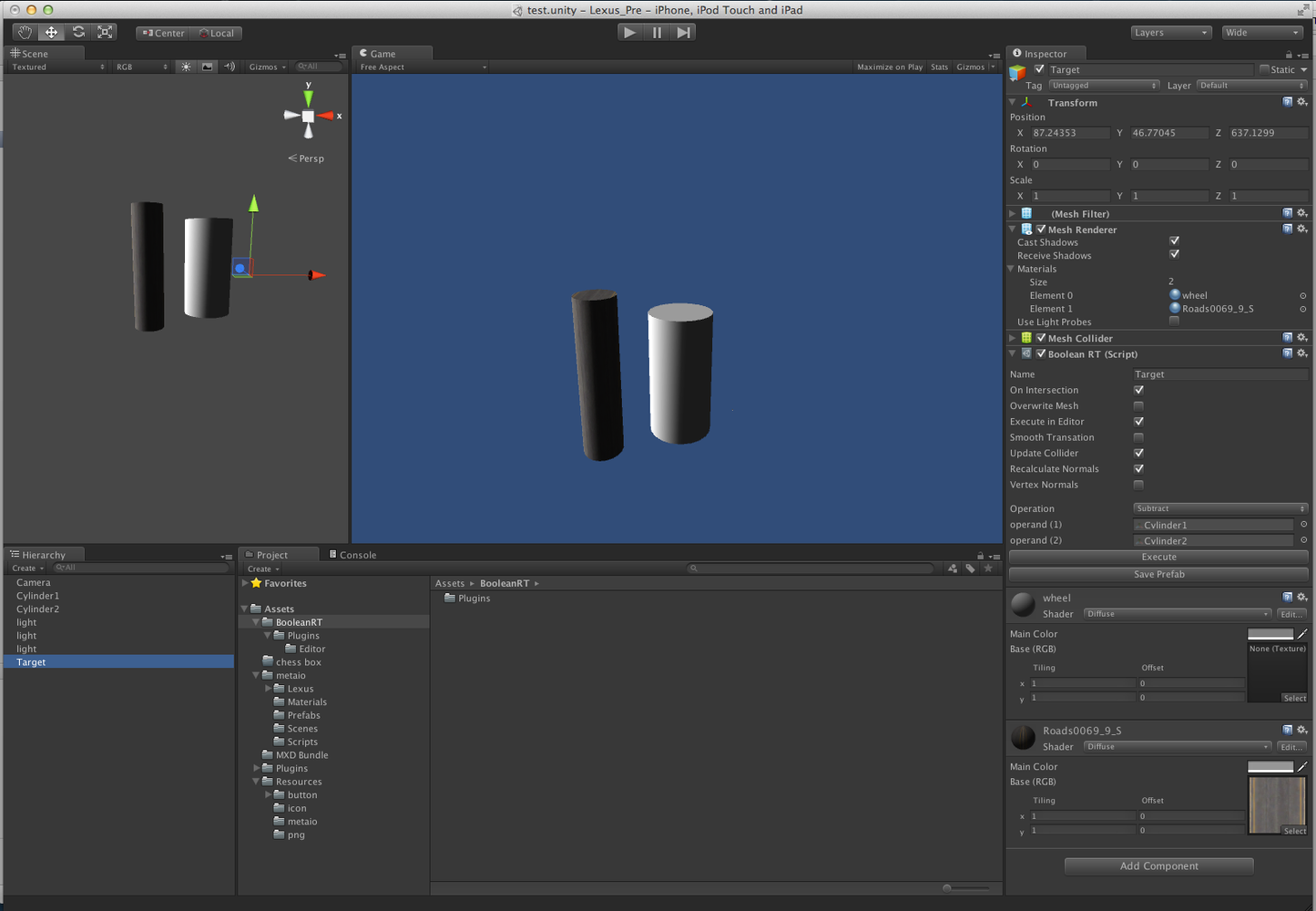
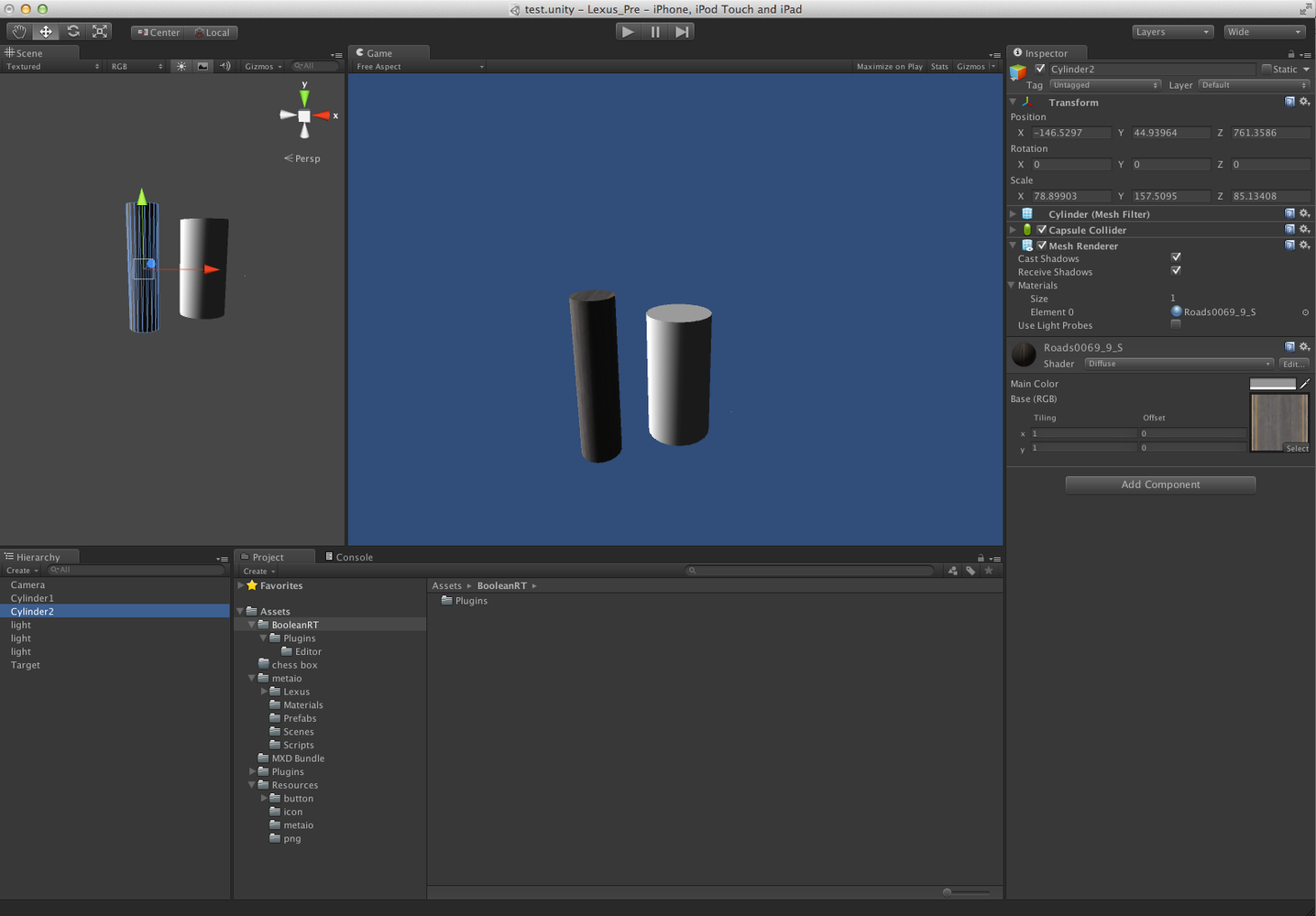
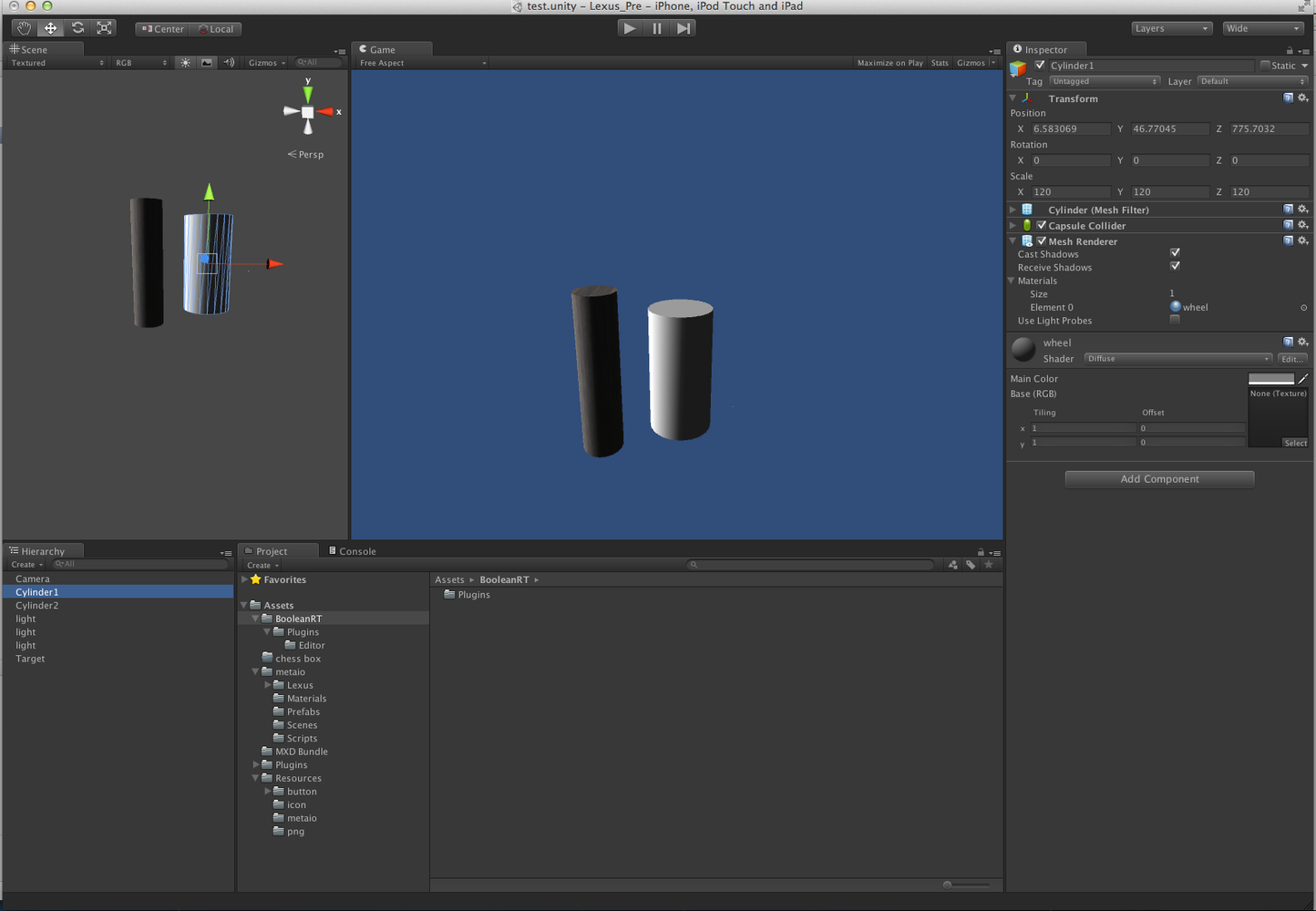

 license per seat?
license per seat?
Hi all
Just reading about this program on the Unity Asset Store. I was going to buy it as it sounds very simple and powerful, as I a newbie to 3D modelling. Just wondering, do I need a license for Unity itself before I buy this program? Is that what the license per seat means?
Thanks!

 Crashing on the mac, editing UVs a mess (not the UV editor you've already admitted its appalling)
Crashing on the mac, editing UVs a mess (not the UV editor you've already admitted its appalling)
I've been really disappointed with GameDraw after it promised so much. The Mac version crashes constantly, especially when applying textures.
When a texture is applied clicking on the texture view to align and rotate the views just doesn't work. They start rotating around randomly, increasing or decreasing the value just pushes the texture in the same direction no matter if you try and drag positive or negative.
Take this example. A simple box, extrude the top plane up, extrude again so you have a tall cube with three segments, adding a texture to these sides and only the bottom cube has the texture applied correctly.
Do you have a published bug list? I notice you say you've tested a lot on Macs, how about doing one of your videos showing object creation and texturing on a Mac at normal speed (not timelapse). Perhaps I was expecting something similar to the quality of hammer editor texturing.

Can you send us a video capture of what is happening or what the actions you are taking so we can take a deep look at it.
Customer support service by UserEcho

