
Gamedraw messes up lights usage
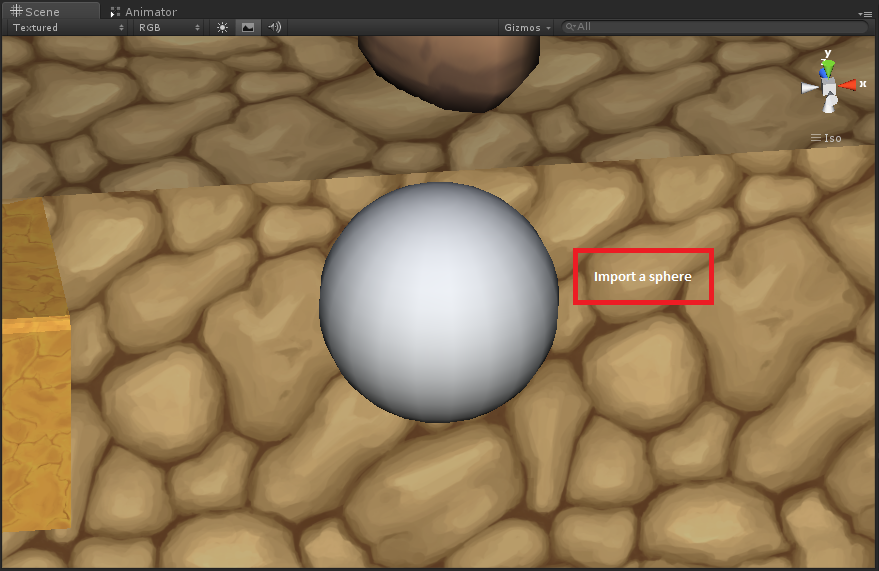
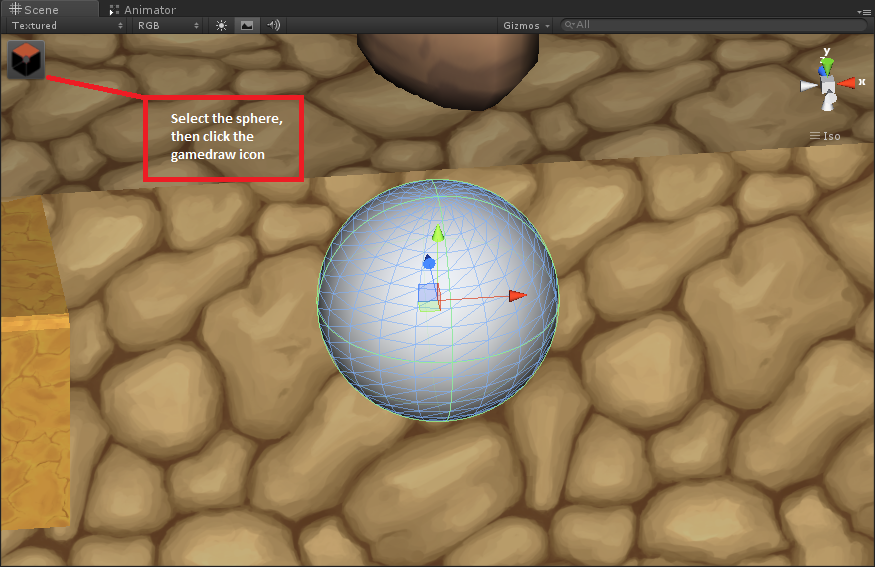
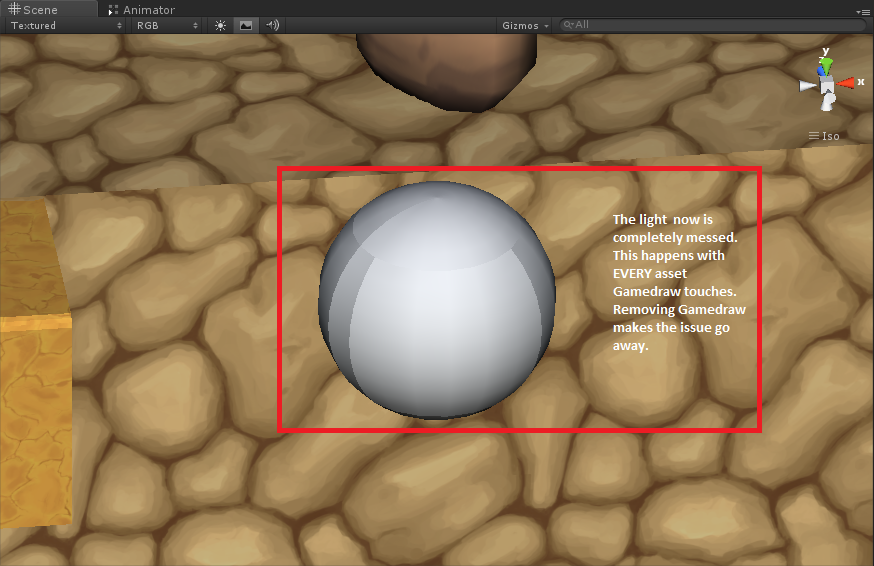
I have Unity 4.2.2, I bought the MXD asset bundle in the Unity Asset Store. I have found an issue that only happens when Gamedraw is present in the project. See the attached images. The lighting gets messed up on EVERY object Gamedraw touches, this is extremely simple to reproduce, just follow the same procedure I explained in the attached images (I have not edited the sphere at all). I tried using the "Generate lightmap" option in the UV panel, the sphere looks even uglier with similar problems. I have updated to the latest Gamedraw version available in the asset store a minute ago to check if the issue was fixed, unfortunately no. Please fix this, your tool is great but is completely unusable with this bug.
Answer

This is due to normal recalculation, there is a smooth normals option that will smooth the normals which will result in the original look. we will add normal editing soon

As I suspected. You must avoid any recalculation unless the user explicitly requests it. All I have to do is press the Gamedraw button to mess up with the normals, at that point I have not requested any shape change of any sort, you need to fix this.
Customer support service by UserEcho

This is due to normal recalculation, there is a smooth normals option that will smooth the normals which will result in the original look. we will add normal editing soon