
 Good tool but I have some problems.
Good tool but I have some problems.
Hello. Very nice tool, much better than ProBuilder. I am only using it for like 15 minutes now and looks like there are some problems with UV Editing on Mac (didn't test on the Windows).
I will try to explain what the problem is. So I am creating a basic cube shape, making a copy by using Add To List option, then modifying it a bit and then adding a material. So far so good. Then I am going to Edit UVs option. Now, the options from the menu are not working. The only way to make them work is by switching back to Edit Vertices (or edges, or faces or elements), selecting the vertices I want to modify and then going back to Edit UVs. I don't know if this is how it should work, probably yes so it's not a problem at all.
The real problem is this: When I want to use the following options: Rotate UV, Translate UV, Scale UV it's not possible to write the value I want, the only way to change the value is by scrolling with the mouse click. But the worst part of this is that after changing the value with the mouse click, the value visible in the field is being reseted to the default value. So even though the real Scale UV on the model is 2, I see 1 in the GUI field all the time (only during the click scrolling I can see the real value, after I release the click it is reseted in the window, on the model I can see that the UV Scale is correct though).
I would like to be able to type for example: 2.5, press enter and change values that way. Is this a bug or maybe this is how it should work? If it's not a bug, please consider changing it to the way I described, because now it's really hard to work with how it is.
The other weird things I have noticed is this: when I go to the UV Editor (the one with the white grid), the grid is blinking all the time which is really annoying :D
If I will find more bugs I will let you know :)
Anyway nice tool :)

Thanks for reporting these issues :) much appreciated and please keep us updated of any issues you encounter
Regarding the UV editing, just untoggle the Instant update checkbox and you will be able to set values :D
Hope this helps out

 Is there any documentattion for BooleanRT script?
Is there any documentattion for BooleanRT script?

 an overview for Mobile?
an overview for Mobile?
I'm going to use GameDraw as my main Modelling tool instead of Maya for most of common models.
I had a look on Sci-Fi levels on the asset stores, they both have very high draw calls. So, does GameDraw support mobiles? or do you have any tutorial on combine all individual texture on a scene into one and still keep the UV in right position?
Additionally, GameDraw seems to be not ready for MAC yet. Notice me when it's ready to use on MAC and I will purchase it.

 How to tile UV's
How to tile UV's
Hey I was wondering if its possible to have my UV texture tile instead of stretch when I scale the object? I'm making a sidescrolling platformer and I need to be able to have my floor UV textured because it consists of a dirt-looking base with grass ontop coming over the sides a little bit. but when I scale it, the whole texture stretches.

We are adding this in the next update, it is a total rewrite of the system so a lot of good stuff coming on the way!

 No save button
No save button
Hi,
I just started using gamedraw free on a simple practice project (Unity Free). The installation seemed to go smoothly, but I've noticed that the Save buttons appear to be missing. In the tutorials, the gear menu has a row for save buttons, but those buttons don't show up for me. I saw in your "Plans" page that free edition doesn't have an "Export" feature, is this what is meant by that?
I'm finding workflow very difficult without this feature, since its difficult to predict when the meshes will be saved or copied, and they often behave erratically. The tutorial assumes that the save buttons are present, so I'm unsure how to proceed.
Also, if its a bug it might be worth mentioning that the same thing occurred for my friend in a separate environment (unity free and gamedraw free).
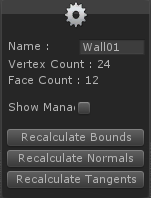

Hi Zach,
Sorry for the late reply, it is very simple to save, you need to drag your edited GameObject to the project view from the hierarchy view and it will create a prefab with the associated mesh next to it, nested game objects with the same mesh name saving is supported in the Pro version.

 Best workflow for buildings you can walk into
Best workflow for buildings you can walk into
Love this tool!
Ok, so using the great speed modelling tutorials online, I have come up with good workflows for creating exterior buildings and for creating interiors (flipping normals). For my more complex buildings, I'm using a new scene to show the interior (Skyrim style for lack of better term). However, I'm looking for the best method/workflow to create a building you can see outside and walk into (look through windows, etc).
What does everyone use here?
Boolean ops to cut out the center of the room (which makes the faces wonky, but seems to work ok)?
Extruding around the center of the room?
Cutting out doorways (but if so, how are you recreating the faces where the tris were cut)?
Any functional or creative ideas are most welcome.
Thanks!

 GameDraw no longer working - Unity for Windows
GameDraw no longer working - Unity for Windows
All of the sudden, I no longer see the little gamedraw icon in the scene view when I click on a game object.
Furthermore, when I choose Modelling->selection->Vertex or Modelling->Selection->Edge, I get the following error:
NullReferenceException: Object reference not set to an instance of an object
GameDrawEditor.GDEditor.get_gui ()
GameDrawEditor.GDEditor.setEdgeSelection ()
Please let me know what to do. I've deleted the gamedraw files and imported them back into Unity twice already. Thank you.

It seems Unity stopped drawing custom GUI on top of the scene view and a layout reset was needed to overcome the issue :)

 Gamedraw messes up lights usage
Gamedraw messes up lights usage
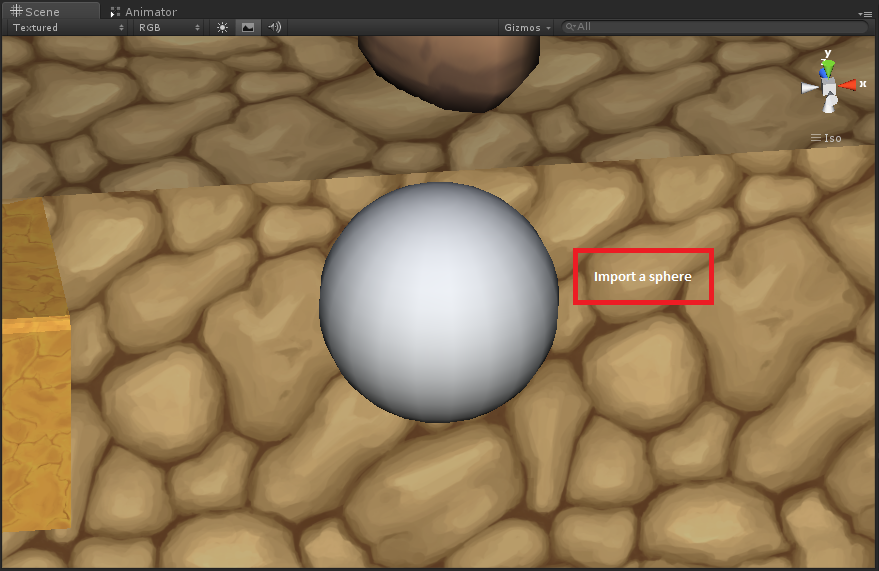
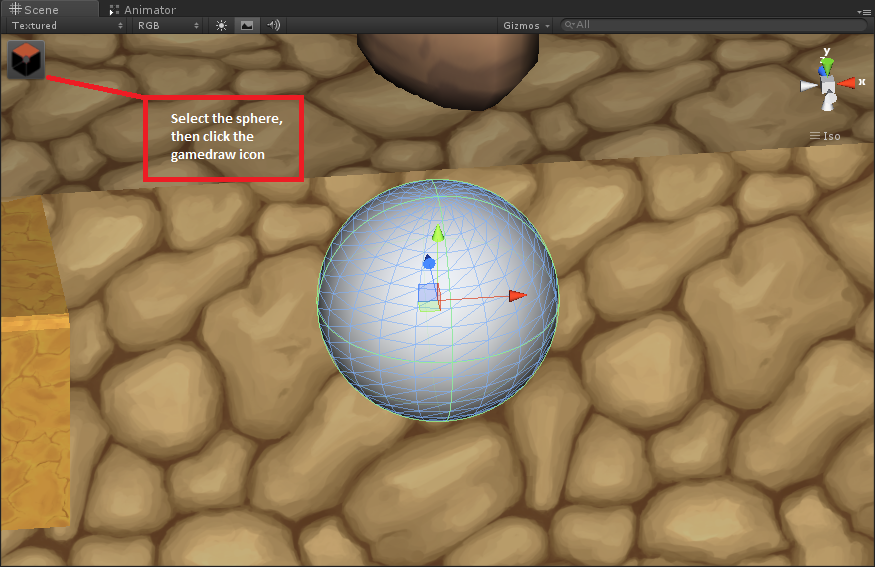
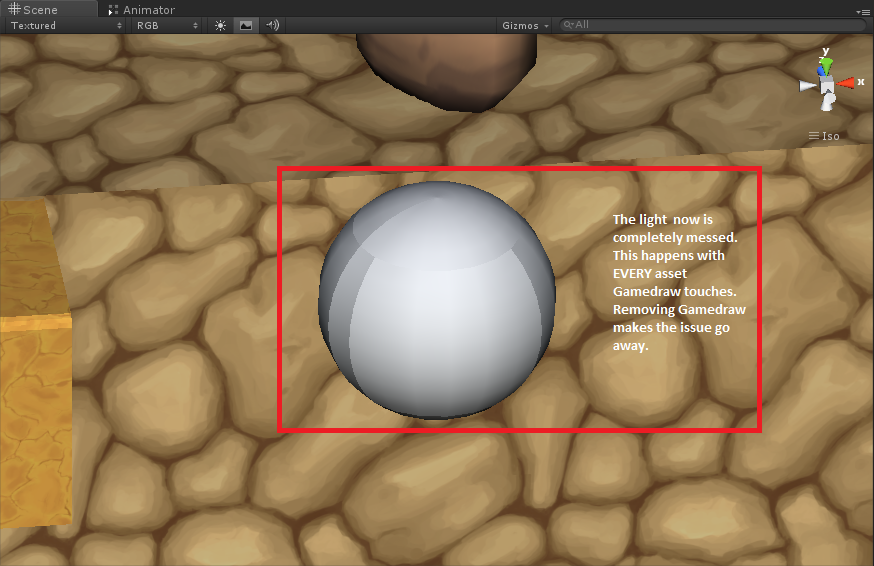
I have Unity 4.2.2, I bought the MXD asset bundle in the Unity Asset Store. I have found an issue that only happens when Gamedraw is present in the project. See the attached images. The lighting gets messed up on EVERY object Gamedraw touches, this is extremely simple to reproduce, just follow the same procedure I explained in the attached images (I have not edited the sphere at all). I tried using the "Generate lightmap" option in the UV panel, the sphere looks even uglier with similar problems. I have updated to the latest Gamedraw version available in the asset store a minute ago to check if the issue was fixed, unfortunately no. Please fix this, your tool is great but is completely unusable with this bug.

This is due to normal recalculation, there is a smooth normals option that will smooth the normals which will result in the original look. we will add normal editing soon

 The default primitives have to be scaled to .02 to fit default character controller, why?
The default primitives have to be scaled to .02 to fit default character controller, why?

This should be fixed and we are working on a totally new primitives system with procedural primitives and shapes but currently there is a scale factor you can set when instantiating the primitives or you can fix them from the importer but we will fix them for sure :)

 Tranform Gizmo won't display to move point (3.5.7 Unity)
Tranform Gizmo won't display to move point (3.5.7 Unity)
Still does the same thing, I click on a point (turns red) the Gizmo for Transform does not show up (rotate and size show up fine) but the Y location display shows a number constantly changing (by small amounts).
Could this mesh be dynamicly generating or something? I did create it out of Easy Roads, but I have mucked with it and exported it , so there is no other plugins or items in this Project... Very confused, but need to edit this mesh!!
I have the Legacy GameDraw copy you sent me, and all has been working fine, a bit whacky to get used to with the on screen stuff. Any options on that? (like back in a box or off the main screen? (hard to see stuff with all my junk)

Can you send me a video or screenshots of what is happening, is there errors in the log?
Служба підтримки клієнтів працює на UserEcho
