
 American Airlines Pet Policy
American Airlines Pet Policy
If you want to bring your furry friend with you on a trip, then be sure to check American Airlines Pet Policy before getting started! Here are some tips to ensure your furry friend travels safely and comfortably on his or her next flight.For more information visit our website.

 Ijazah an Online Certification
Ijazah an Online Certification
We are Global Online Quran Teachers, an educational organization that is located in Egypt and was set up in pursuit of spreading the Quran. We aim to teach the Best way to learn Quran Online with the Best Online Quran Teachers, Ijazah in Ad Durrah

 Freelance Project Managers
Freelance Project Managers
Are you interested in hiring a freelance project manager? You might need someone to watch over your projects, plan them, and execute them while you handle other matters in your business, but hiring a full time employee is going to be too expensive. If this is the case, then you should look into hiring freelance project managers to assist you with this! Project management can be a time consuming job, and that is why you need someone you can trust to oversee these projects for you.

 I bought gamedraw, it's good, but why are the 102 vertex traffic signs 4 megabytes? How do I reduce them?
I bought gamedraw, it's good, but why are the 102 vertex traffic signs 4 megabytes? How do I reduce them?
I bought gamedraw, it's good, but why are the 102 vertex traffic signs 4 megabytes, how do I reduce them?

Can you send us more information on it to support@mixeddimensions.net, would love to take a deeper dive into it, however it is only affecting the editor and not your deployment but would love to take a deeper look into it.

 UV Unwrap on Mac (noob needs help)
UV Unwrap on Mac (noob needs help)
Hello
Hello,
I am playing around with gamedraw in Unity(mac) for first few times. I am having trouble with UVs for my object. I must be doing something wrong…
I can unwrap and texture a regular cube just fine but when i try a slight more complex shape I get confused…I am including my prefab named runeslate.
I would like to get a texture that I can paint and expect it to keep proportion. Its hard to explain in a message. but I would expect my unwrap for the face of the slate to taller than it is wide. Like a portrait. but when I unwrap i get a perfect square for the face..
screenshots
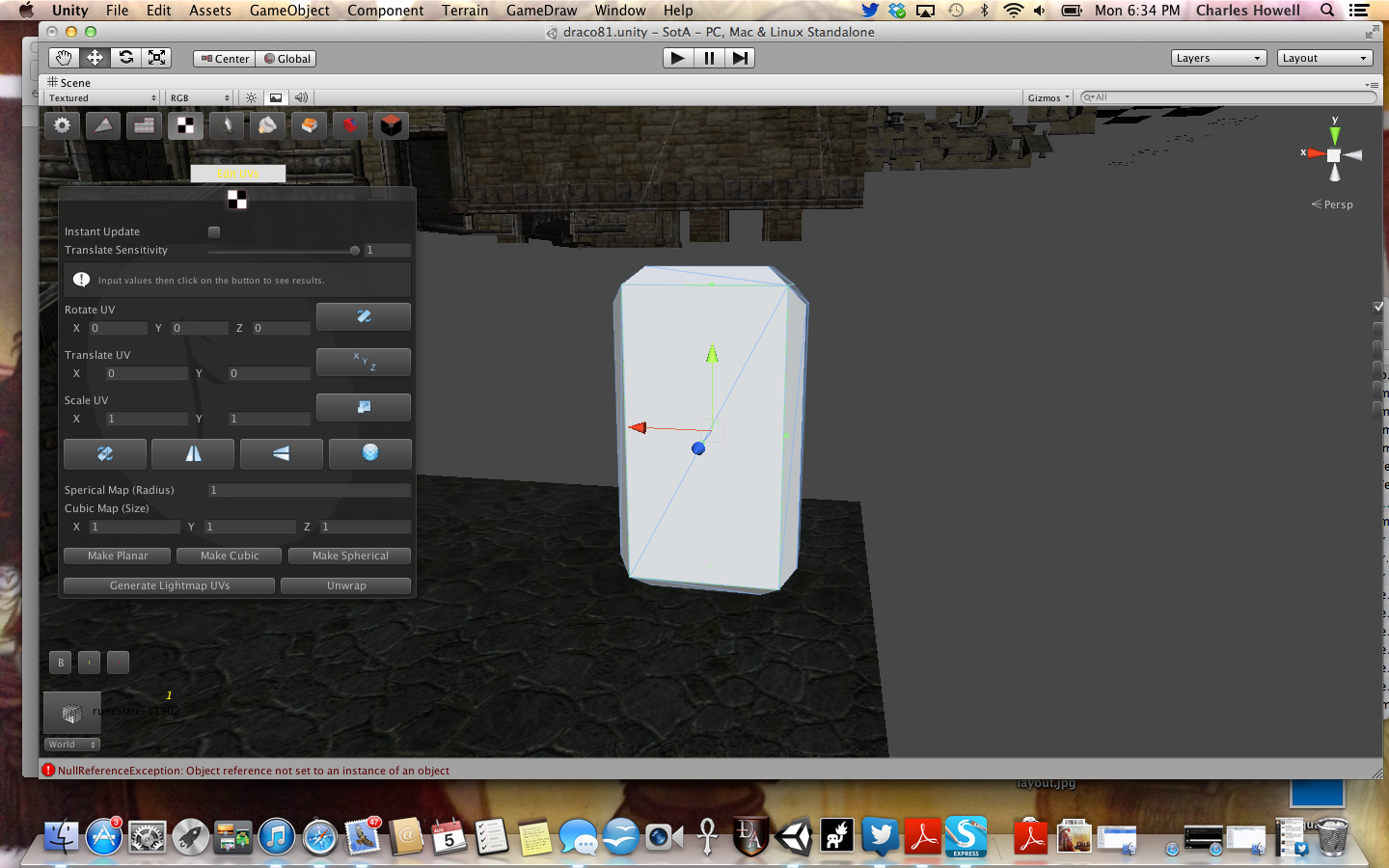
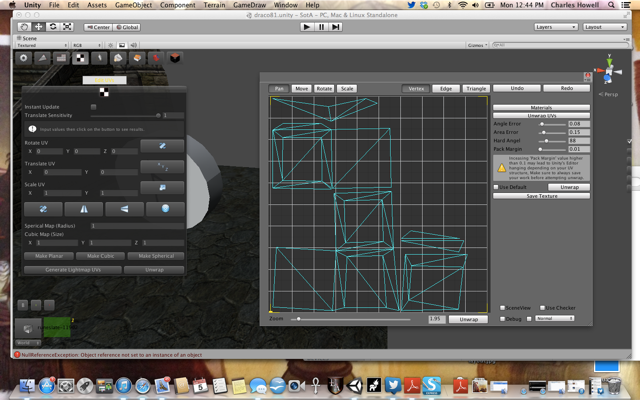
prefab -
https://dl.dropboxusercontent.com/u/7743792/runeslate.unitypackage

 Changing UV parameters per face
Changing UV parameters per face
Would be nice if there was an option to make UVs properties working only on the selected faces. I know that I can edit this in the UV editor, but when for example I have a simple cube, and every face is placed on top of the others, it's is really hard or maybe even impossible to select the face I want to change the UV on. I have to make different material to be able to select the face I want and still it would be much easier to use normal transform sliders from the Edit UVs.
Is there any chance that you will add this soon?

the UV transformation tab now will only apply changes to selected faces when vertices are not actually shared by neighbor triangles

 Zooming in the UV Editor should center on the mouse cursor or view center.
Zooming in the UV Editor should center on the mouse cursor or view center.
Zooming is currently quite hard to use. Panning/Zooming should work like the Animation Window to follow Unity conventions.

 What's the easiest way to add collisions?
What's the easiest way to add collisions?
What's the easiest way to add collisions? I noticed you 'flip faces' on your subway level to make interior, do I just add box colliders to the walls?

If you have a meshCollider on the object then collision will be completely created in an automated way "not a single click needed :) " whenever you modify your mesh the collider will be modified as well, if you don't have a mesh collider and you want to use other colliders then it should be done manually.

 Namespace clash
Namespace clash
I am having trouble using both GameDraw and Aron Granberg's A* algorithm, because GameDraw puts "Node" and "Mathfx" into the global namespace. Both types are defined in A* as well. A* defines them in its own namespace "Pathfinding". My solution for now is to modify A*'s source code to replace each reference to Node with Pathfinding.Node, but that is cumbersome.
I think GameDraw should either use its own namespace as well or prefix Types whose names are likely to be used by other libraries as well; for example, GDNode instead of Node.
Servicio de atención al cliente por UserEcho

