Your comments
Looks great but its problematic. I just tried it and there is no simple quick uninstall option for it.
It also does not allow you to "disable it" when working on a project. Anything with a mesh it Auto launches.
You have to use the "reveal Hidden Cache" so you can SEE then delete the folder from the Assets. Then you have to manually go into Plug-In folder and delete everything there with its Editor, and sub-files. There is no simple "uninstall."
Then you have to make sure that when you close the project (The Unity Engine itself), not to Save anything. Unity will ask you to save the project which can cause an incomplete removal.
Some have become so frustrated with it that they have thrown out their entire projects having to start everything from scratch just to remove it from the main menu bar (File, Edit, Assets, Game Objects, etc).
If you follow the instruction I gave (including not saving), where you were at with the project before installing it, will clear it out and not bother you again. Its better to use some other rendering software that does not plug into Unity like Sketchup, Blender, etc. its easy to convert the DAE. Files to FBX which Unity prefers, also using the Autodesk converter to change OBJ, DAE and other formats to FBX.
Just be sure to keep poly's and such under 65,000 or the mesh will be broken into parts by Unity's own defaults.
It also does not allow you to "disable it" when working on a project. Anything with a mesh it Auto launches.
You have to use the "reveal Hidden Cache" so you can SEE then delete the folder from the Assets. Then you have to manually go into Plug-In folder and delete everything there with its Editor, and sub-files. There is no simple "uninstall."
Then you have to make sure that when you close the project (The Unity Engine itself), not to Save anything. Unity will ask you to save the project which can cause an incomplete removal.
Some have become so frustrated with it that they have thrown out their entire projects having to start everything from scratch just to remove it from the main menu bar (File, Edit, Assets, Game Objects, etc).
If you follow the instruction I gave (including not saving), where you were at with the project before installing it, will clear it out and not bother you again. Its better to use some other rendering software that does not plug into Unity like Sketchup, Blender, etc. its easy to convert the DAE. Files to FBX which Unity prefers, also using the Autodesk converter to change OBJ, DAE and other formats to FBX.
Just be sure to keep poly's and such under 65,000 or the mesh will be broken into parts by Unity's own defaults.
first off the Cache thing only shows the GameDraw folder in the Assets. It loads as a hidden file.
You have to do a manual removal. Here is what I did. ( I am using Unity 4.6 Free).
1) Fire up Unity3D. Use this link to make the GameDraw asset file appear in the Assets.
View attachment $GameDrawCacheCleaner.unitypackage. This allows you to see the GameDraw folder in the Assets. Delete that first.
2) Go into the projects folder and search for Plug-In. Then find all the files related to GameDraw and delete all the files for Game Draw in the Plug-In folder and trash them. Then close Unity making sure there is no folder in the Assets either.
Unity will ask you to save the scene. Don't. Just close without saving.
Turn Unity back on. Start the project back up.
go to GameObjects and drop a cube or something then if you select the object and nothing happens GameDraw is gone. This keeps you from throwing the whole project away.
The second test is create a New Scene. if GameDraw does not appear again up top with the main menu (File, Edit, Assets, etc. It is gone.
You have to do a manual removal. Here is what I did. ( I am using Unity 4.6 Free).
1) Fire up Unity3D. Use this link to make the GameDraw asset file appear in the Assets.
View attachment $GameDrawCacheCleaner.unitypackage. This allows you to see the GameDraw folder in the Assets. Delete that first.
2) Go into the projects folder and search for Plug-In. Then find all the files related to GameDraw and delete all the files for Game Draw in the Plug-In folder and trash them. Then close Unity making sure there is no folder in the Assets either.
Unity will ask you to save the scene. Don't. Just close without saving.
Turn Unity back on. Start the project back up.
go to GameObjects and drop a cube or something then if you select the object and nothing happens GameDraw is gone. This keeps you from throwing the whole project away.
The second test is create a New Scene. if GameDraw does not appear again up top with the main menu (File, Edit, Assets, etc. It is gone.
Customer support service by UserEcho
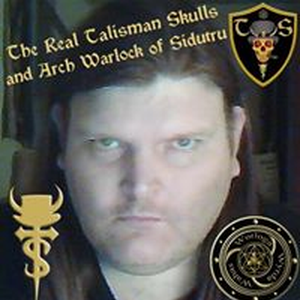

If you saved the project when closing after using the ClearCache only reveals the hidden folders, (Which to me is a bit of a questionable thing to say the least if its a Plug-In and sounds sketchy). You have to delete the folder GameDraw when the Cache makes it visible in Assets.
If you did not delete the folder saying GameDraw in the Assets panel first then remove it from the Plug-In folder in the projects, it will bug things up. You have to NOT SAVE a project or any models you barely managed to produce with it) prior to its install when closing out Unity. That also means throwing out any models made with it in the scene as they are linked to the GameDraw program itself so after removal the models will give you errors.
So basically whatever project you used it in is toast. That's why so many have thrown out entire projects. But you do not need to Uninstall and Reinstall Unity itself.
When you start a New project after ripping GameDraw out manually from the Plug-In folder it will no longer be in the main menu. Drop a cube or something in a scene from GameObject and select it. if nothing happens it is gone. But you Absolutely Have to remove it from the Plug-In folder before starting Unity back up or it won't go away.