Your comments
I tried again recently, as I could really need this product (which I paid for, may I remind you).
I actually managed to get some of the basic sculpting parts to work.
Then I realized that just because GameDraw is "installed" in the game, the key command to "Align With View" is no longer working, only the dropdown from the menu.
Is there any news about these problems, it has been 1 month since I filed a bug report.
I figured I'd try and see if I could find help in the manuals.
The Welcome screen is not very easy to read ;) And as you are aware you have a dead link to "Manuals". But note, even the welcome screen is generating errors in Unity ;) And it has errors.
I think I'll just give you some time to work with the product, as I started by writing, it's hard for me to submit bug rapports, because it appears there are so many bugs, I cannot even test the program.
I am looking forward to updates - DO NOT MAKE MORE FUNCTIONS, THERE ARE PLENTY, MAKE THE BASICS WORK 100% FIRST, thanks ;)
I'll be back later, for now I'll use Modo!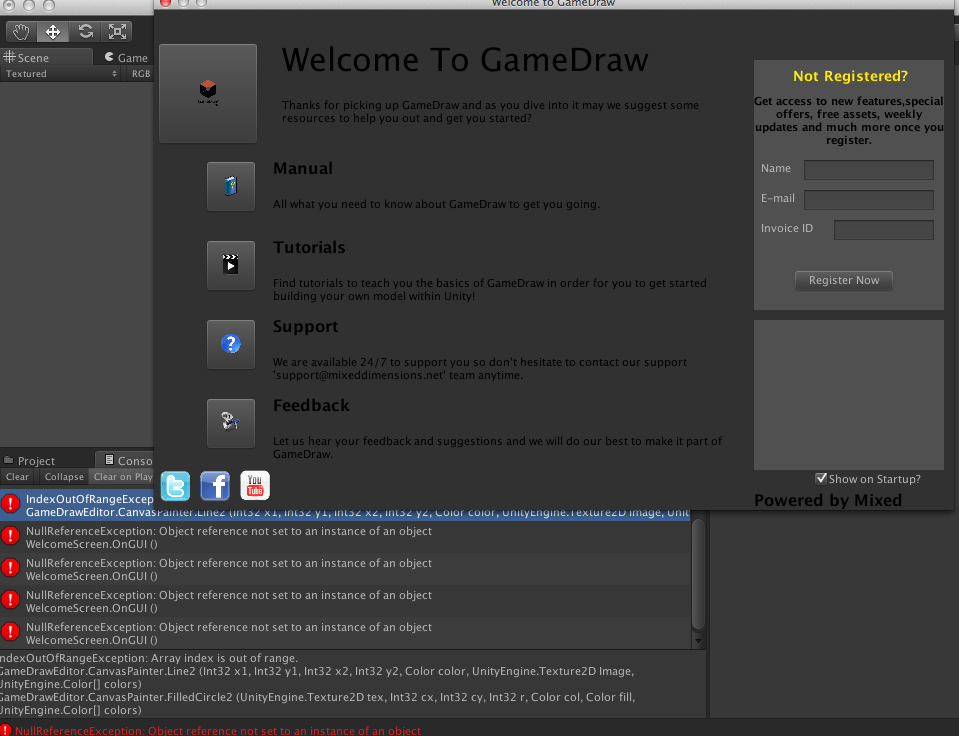
I started a new project without GameDraw, all was well, I downloaded GameDraw again, all worked OK.
When I try to figure out inst3D, I keep getting error messages.
I try hard to follow the tutorial you have at
http://www.youtube.com/watch?v=fonjTUefW7Q
but many times in the video you click on something here and there fast, it is not easy to understand, so I try and think for myself, and I get bugs and warnings.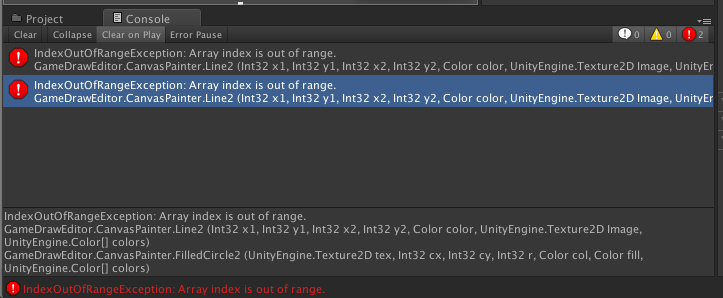
Now I tried a new Unity Project, with GameDraw as only plugin, and this is what I get, and I cannot click anything, it's dead from the start - I did not click anything at all, Unity opened this way, dead!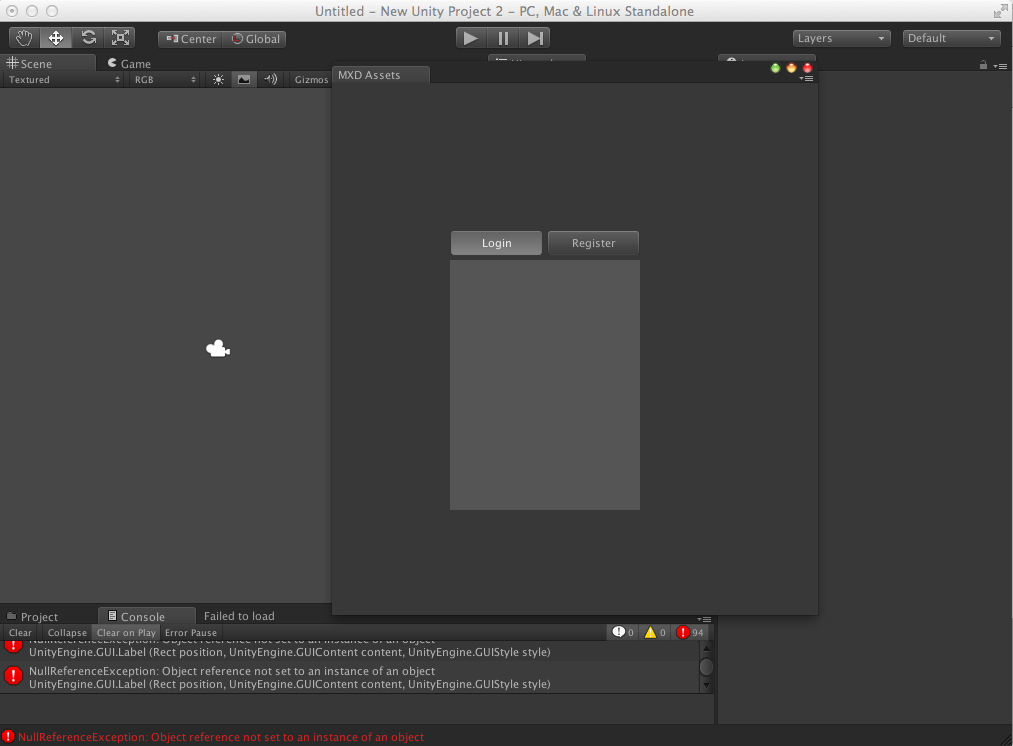
Still, without PlayMaker, here are a few messages from the console, all I did was just playing around:
***********
Assets/Graphics/PixelSpaceShipFront.png
UnityEngine.Debug:Log(Object)
DetailDataEditorWindow:OnGUI()
UnityEditor.DockArea:OnGUI()
***********
ExitGUIException: Exception of type 'UnityEngine.ExitGUIException' was thrown.
UnityEngine.GUIUtility.ExitGUI ()
UnityEditor.EditorGUI.DoObjectField (Rect position, Rect dropRect, Int32 id, UnityEngine.Object obj, System.Type objType, UnityEditor.SerializedProperty property, UnityEditor.ObjectFieldValidator validator, Boolean allowSceneObjects, UnityEngine.GUIStyle style)
UnityEditor.EditorGUI.DoObjectField (Rect position, Rect dropRect, Int32 id, UnityEngine.Object obj, System.Type objType, UnityEditor.SerializedProperty property, UnityEditor.ObjectFieldValidator validator, Boolean allowSceneObjects)
UnityEditor.EditorGUI.ObjectField (Rect position, UnityEngine.Object obj, System.Type objType, Boolean allowSceneObjects)
UnityEditor.EditorGUILayout.ObjectField (UnityEngine.Object obj, System.Type objType, Boolean allowSceneObjects, UnityEngine.GUILayoutOption[] options)
UnityEditor.EditorGUILayout.ObjectField (UnityEngine.Object obj, System.Type objType, UnityEngine.GUILayoutOption[] options)
GameDrawEditor.inst3D.CustomInspector ()
GameDrawEditor.GameDrawUtility.DrawUtility ()
GameDrawEditor.GDEditor.DrawCreateGUI (Int32 width)
GameDrawEditor.GDEditor.DrawCreateGUIWindow (Int32 id)
UnityEngine.GUILayout+LayoutedWindow.DoWindow (Int32 windowID)
UnityEngine.GUI.CallWindowDelegate (UnityEngine.WindowFunction func, Int32 id, UnityEngine.GUISkin _skin, Int32 forceRect, Single width, Single height, UnityEngine.GUIStyle style)
UnityEditor.DockArea:OnGUI()
***********
And then it died on me again, I cannot kill the login/register window in front.. It took me 2 minutes of trying to test and I was stuck again, not the same bugs as last time, starting Unity without PlayMaker did help, but I all stuck again.
I do not know where that window came from, by the way.
As said before: It's not really easy to know where to start submitting bugs for me, because as soon as I start using GameDraw the errors just rains down on me ;)
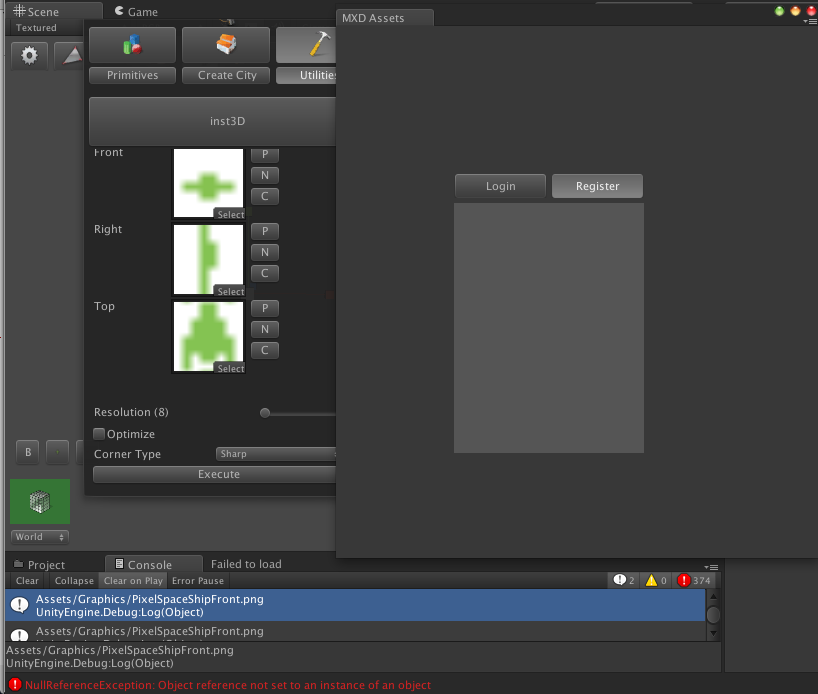
Oh, It appears that PlayMaker and GameDraw are not able to work together very well.
This is good, because we know where the problem is.
This is not good, because PlayMaker is for programming what GameDraw is for modelling - they should be able to work on the same project.
I have had many good talks with PlayMaker developers, Alex will give you a free license and Jean will help you:
Customer support service by UserEcho


What's wrong with this picture:
?
:)
Any news? Let me know if you need help on testing..