
Many bugs - Mac issue?
I know GameDraw is a great product, I saw the videos and I purchased instantly.
But on the Mac it is so buggy, it's actually not really working. I would not even know where to start submitting bug rapports, frozen, wrong scaled windows, long lists of Unity error messages.. I have tried half an hour now, and really it's hard to test anything because of all the bugs.
May I suggest that you spend some time debugging on Mac? I do not have to tell you what is wrong, the errors are everywhere (I presume it's because I am on a Mac, I can tell from the videos you are using Windows)
If it's not a Mac issue, and you just do not know the product is full of bugs, then find someone on the street, give them Unity Pro, let them install GameDraw, and just see what happens (maybe you think this is ready for release because you do not see the bugs yourself?)
Again, I know this is going to be awesome, but I really need to be able to use just the basics without a ton of error messages, windows with content strangely hidden to one side etc.
Maybe you also need to test with various screen resolutions :)
Keep up the good work, I know it's going to be great!
Answer

Hi Frits,
Thanks for reporting your issue.
It is true that most of our development efforts are done in windows but we do have Mac and we do test on it, we have also plenty of users on Mac and generally if you are getting issues then it might be of a conflict with another plugin so could you please try it out in an empty project and tell me what happens!
Also if you can send us the error log from the console window then we would be able to solve the issue pretty quickly for you.
Hope this helps out :)
regards,
Bahaa

Oh, It appears that PlayMaker and GameDraw are not able to work together very well.
This is good, because we know where the problem is.
This is not good, because PlayMaker is for programming what GameDraw is for modelling - they should be able to work on the same project.
I have had many good talks with PlayMaker developers, Alex will give you a free license and Jean will help you:

Still, without PlayMaker, here are a few messages from the console, all I did was just playing around:
***********
Assets/Graphics/PixelSpaceShipFront.png
UnityEngine.Debug:Log(Object)
DetailDataEditorWindow:OnGUI()
UnityEditor.DockArea:OnGUI()
***********
ExitGUIException: Exception of type 'UnityEngine.ExitGUIException' was thrown.
UnityEngine.GUIUtility.ExitGUI ()
UnityEditor.EditorGUI.DoObjectField (Rect position, Rect dropRect, Int32 id, UnityEngine.Object obj, System.Type objType, UnityEditor.SerializedProperty property, UnityEditor.ObjectFieldValidator validator, Boolean allowSceneObjects, UnityEngine.GUIStyle style)
UnityEditor.EditorGUI.DoObjectField (Rect position, Rect dropRect, Int32 id, UnityEngine.Object obj, System.Type objType, UnityEditor.SerializedProperty property, UnityEditor.ObjectFieldValidator validator, Boolean allowSceneObjects)
UnityEditor.EditorGUI.ObjectField (Rect position, UnityEngine.Object obj, System.Type objType, Boolean allowSceneObjects)
UnityEditor.EditorGUILayout.ObjectField (UnityEngine.Object obj, System.Type objType, Boolean allowSceneObjects, UnityEngine.GUILayoutOption[] options)
UnityEditor.EditorGUILayout.ObjectField (UnityEngine.Object obj, System.Type objType, UnityEngine.GUILayoutOption[] options)
GameDrawEditor.inst3D.CustomInspector ()
GameDrawEditor.GameDrawUtility.DrawUtility ()
GameDrawEditor.GDEditor.DrawCreateGUI (Int32 width)
GameDrawEditor.GDEditor.DrawCreateGUIWindow (Int32 id)
UnityEngine.GUILayout+LayoutedWindow.DoWindow (Int32 windowID)
UnityEngine.GUI.CallWindowDelegate (UnityEngine.WindowFunction func, Int32 id, UnityEngine.GUISkin _skin, Int32 forceRect, Single width, Single height, UnityEngine.GUIStyle style)
UnityEditor.DockArea:OnGUI()
***********
And then it died on me again, I cannot kill the login/register window in front.. It took me 2 minutes of trying to test and I was stuck again, not the same bugs as last time, starting Unity without PlayMaker did help, but I all stuck again.
I do not know where that window came from, by the way.
As said before: It's not really easy to know where to start submitting bugs for me, because as soon as I start using GameDraw the errors just rains down on me ;)
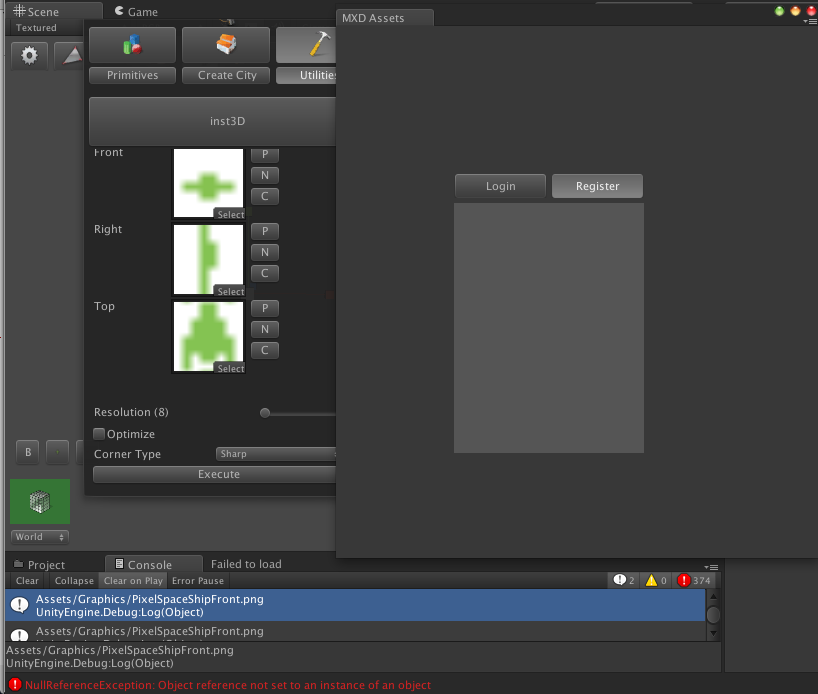

Now I tried a new Unity Project, with GameDraw as only plugin, and this is what I get, and I cannot click anything, it's dead from the start - I did not click anything at all, Unity opened this way, dead!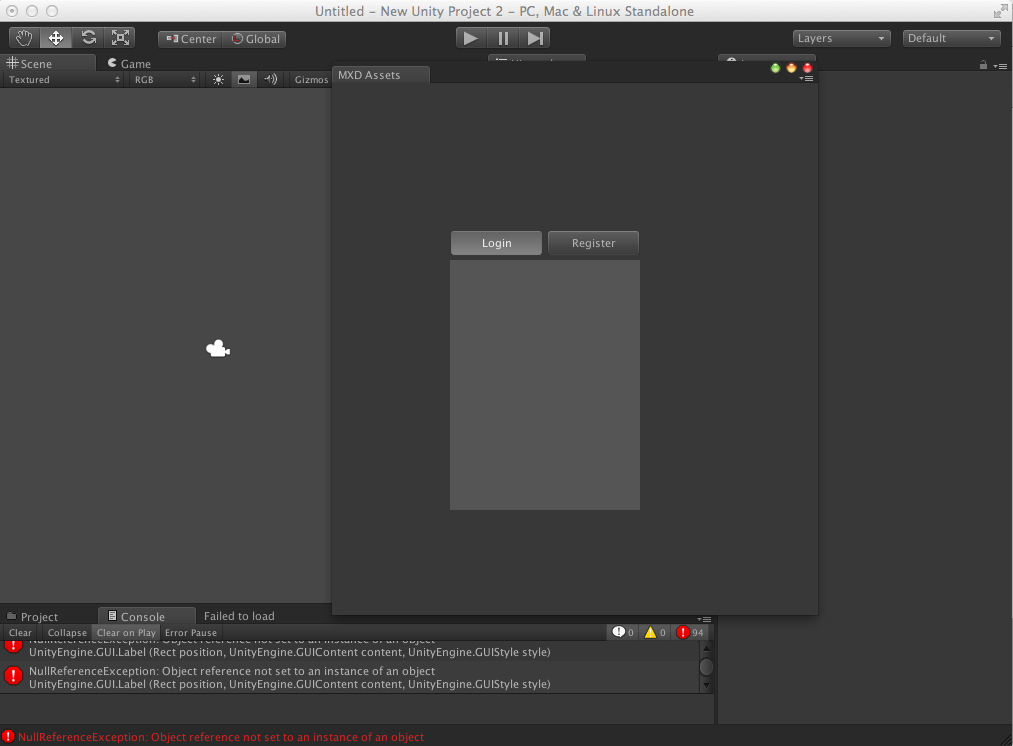

This window should not open by itself! this is a bit weird, it seems that unity caches the windows that was opened before but even though you shouldn't be getting these errors, drop me an email and I will send you a more recent update and lets see what happens :)

I started a new project without GameDraw, all was well, I downloaded GameDraw again, all worked OK.
When I try to figure out inst3D, I keep getting error messages.
I try hard to follow the tutorial you have at
http://www.youtube.com/watch?v=fonjTUefW7Q
but many times in the video you click on something here and there fast, it is not easy to understand, so I try and think for myself, and I get bugs and warnings.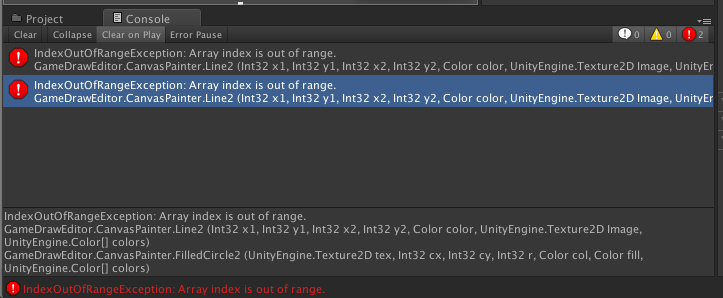

we will do a more detailed on it :) I think your texture size in the import settings should match the resolution you have set.

I figured I'd try and see if I could find help in the manuals.
The Welcome screen is not very easy to read ;) And as you are aware you have a dead link to "Manuals". But note, even the welcome screen is generating errors in Unity ;) And it has errors.
I think I'll just give you some time to work with the product, as I started by writing, it's hard for me to submit bug rapports, because it appears there are so many bugs, I cannot even test the program.
I am looking forward to updates - DO NOT MAKE MORE FUNCTIONS, THERE ARE PLENTY, MAKE THE BASICS WORK 100% FIRST, thanks ;)
I'll be back later, for now I'll use Modo!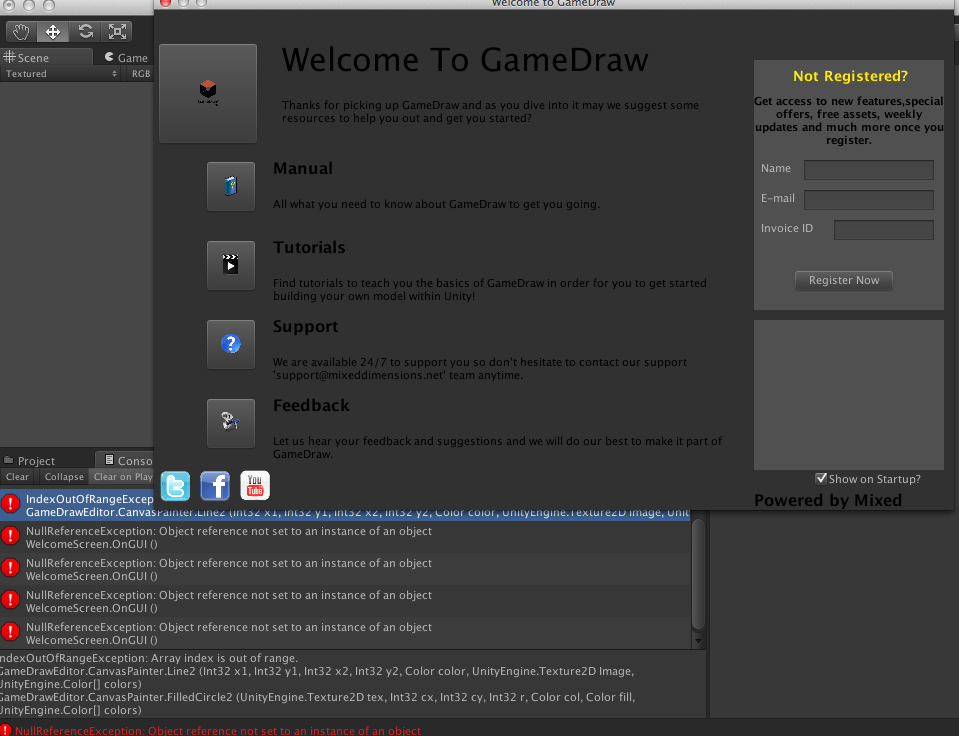

Will test this on Mac but I'm not getting any errors on my windows machine, need to get my hands on a Mac but this is really weird because when we released the update we did testing on Mac.

Just bought this plugin after seeing the sale and what an amazing product it seemed to be. Watched the hour long tutorial video today and started playing around tonight, only to experience many of the errors others are reporting.
I'm currently running Unity Free 4.1.5f1 on a MacBook Pro running OSX 10.7.5. When starting a new project with only GameDraw installed, I get console errors right from the start which keep building up until the plugin just crashes.
I'm still very impressed with the scope and goal of this plugin, but it doesn't seem to be functioning well enough at this point for me to use it. Please let me know if there's any further information I can provide to help you guys fix this experience on Mac.

Just to add my voice to the fray I have the same concerns as Frits when developing on Mac. I just wanted to do some very basic uv editing and the uv editor goes berserk and after a few clicks locks up and I have to force quit Unity. I really like this product from what I see in the videos and hopefully it will get stable enough to use soon on Mac.

I tried again recently, as I could really need this product (which I paid for, may I remind you).
I actually managed to get some of the basic sculpting parts to work.
Then I realized that just because GameDraw is "installed" in the game, the key command to "Align With View" is no longer working, only the dropdown from the menu.
Is there any news about these problems, it has been 1 month since I filed a bug report.

We are working on them, It takes time for development, fixing and improvements to take place especially that we depend on unity and any updates they do might break some of our functionality! if we didn't manage to fix these issues soon you and any Mac user not satisfied have the total right to request for a refund! however we will fix them very soon and we are doing a ton of efforts behind the doors that you will love later.

Hi Frits,
We already started fixing and we need a week to 10 days time and hope you can wait until then

What's wrong with this picture:
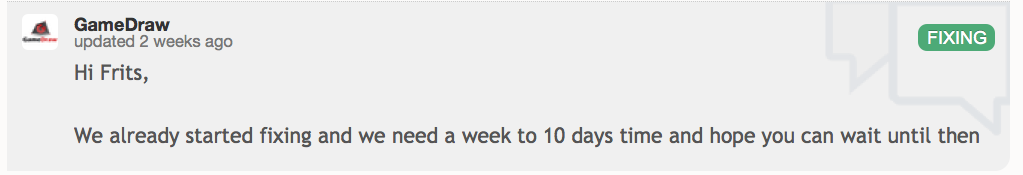
?
:)
Any news? Let me know if you need help on testing..

Apparently less than a week away, I just asked for a refund and got this reply:
Thanks for contacting us!
We will have the update within this week, we are late only less than a week
if we didn't manage to fix the reported issues or if you are not satisfied within this week I will be glad to assist you with the refund process.

Hi Guys,
We would appreciate if anyone can give us feedback on the latest update so if you want to have a test before we submit it to the asset store then drop us an email :)

We have updated the package and did several fixes for Mac, please check them out and let us know if any issues still present :)

We have updated the package and did several fixes for Mac, please check them out and let us know if any issues still present :)
It is important to know if anyone is still facing issues so we can fix them ASAP so we can release some new features if everything is working well!

We have updated the package and did several fixes for Mac, please check them out and let us know if any issues still present :)
It is important to know if anyone is still facing issues so we can fix them ASAP so we can release some new features if everything is working well!
Customer support service by UserEcho

We have updated the package and did several fixes for Mac, please check them out and let us know if any issues still present :)
It is important to know if anyone is still facing issues so we can fix them ASAP so we can release some new features if everything is working well!